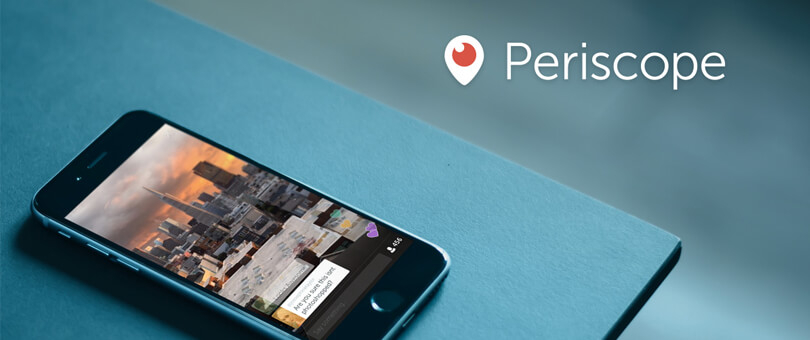If you are interested in social media or use it for your business you probably have heard about a new mobile app called Periscope. This post aims to address the initial points you should consider before using the app to promote your business.
– What is the hype about Periscope?
Periscope is a live video streaming app. People all over the world are using it to show other people what they do, how they live, where they go, etc.
The number one benefit of this app from a business perspective is that no one will watch your streaming if they are not interested in what you are showing. This may not sound like a benefit, but what it means is that the people who follow, watch and like your videos are genuinely interested in you, your company, your brand or your product or service. As with any social media, you can do some research on them, see who they are, and determine if they are your target market. If they are not, you need to change something, either reposition your brand or change your strategy to attract the right people.
The other key benefit is that you get live feedback. Viewers can tap the screen to let you know that they like what they are seeing. Little hearts come up from the side of the screen when people do this. They can also comment in real time and the comments appear on everybody’s screen, so you can actually have conversations with you viewers in real-time and know if they are liking your stream. They will most likely ask you questions or ask you to show them more so you can react to their queries straightaway.
There are a lot of things you can do with Periscope. Businesses use it to show premium content such as behind the scenes at events, how they make the product, or host question-and-answer sessions. It is a platform well suited to giving some insights into your company and to getting closer to your target market.
– Do I need a content strategy for Periscope?
You always need a content strategy. In small and medium businesses social media strategies may be overlooked, but whatever the size of your business, creating a strategy that is relevant to your business is key, as it will help you achieve your objectives and guide your actions. It will also prevent you from confusing your audience with conflicting messages.
Having a content strategy doesn’t mean that you can’t have fun creating the content. It will help you decide what image you want your company to portray, what you will use the app for, how often you will stream, and organize your actions rather than just randomly streaming. It will also help you build an audience as they will know what to expect from you and decide if your streams are of interest to them.
You can also decide only to stream events, for example keynotes or conferences given by members of your company. In that case your strategy will consist of positioning your company as a thought leader on specific topics or in a particular industry. Just remember that all your social media actions should be consistent and you social media strategy should take into consideration all the social platforms that your company uses. For example, if your objective is to position your company as an expert in a field, you can use periscope to stream conferences, your Linkedin to post articles about relevant topics and your Twitter to share news about your company and your sector.
– How do I start?
Periscope is linked with Twitter, so if you have a Twitter handle you just have to open Periscope and sign in with your Twitter details. There are a number of settings you can play around with, such as location. The app will recommend you to follow the people that you are already following on Twitter, so it is easy to find your contacts.
It is a good idea to save your videos in order to share them on other platforms or review them to gather the feedback from the live comments and also to learn how to improve your broadcasts. You can do this by going to your settings and enabling ‘Autosave Broadcasts’.
– You are ready to go!
Take some time to explore and play around with the app. As with all things, when you use something for the first time it’s essential to take the time to understand how it works and how people use it before starting to use it yourself, especially if you are going to use it to promote your business or brand. It may be a good idea to try it on your personal account first.
Once you feel confident enough, you are ready to live stream!